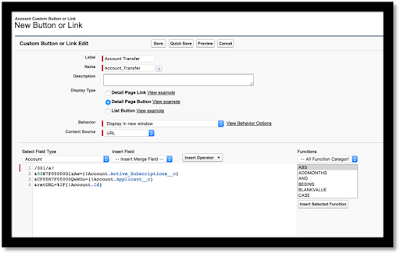Child to parent component communication in lwc
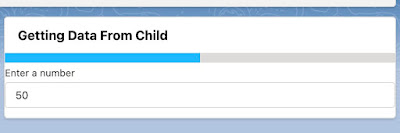
An application composes multiple lighting web components, and we frequently want those components to share the information. A component inside another component creates the Parent and child relationship. How a parent communicates with a child is different from how a child communicates with its parent. Sharing information between the LWC components is simple by using the custom events. There are 3 types of communication, Child to parent Parent to child Unrelated Components communication In this section, we will see how to communicate from child to parent. childLwc.html < template > < lightning-input onchange = {handleChange} type = "number" name = "input1" label = "Enter a number" ></ lightning-input > </ template > childLwc.js In the child component, we will create and dispatch the event by passing the information in the form of the JSON structure. import { api , LightningElement } from 'lwc' ; expo...